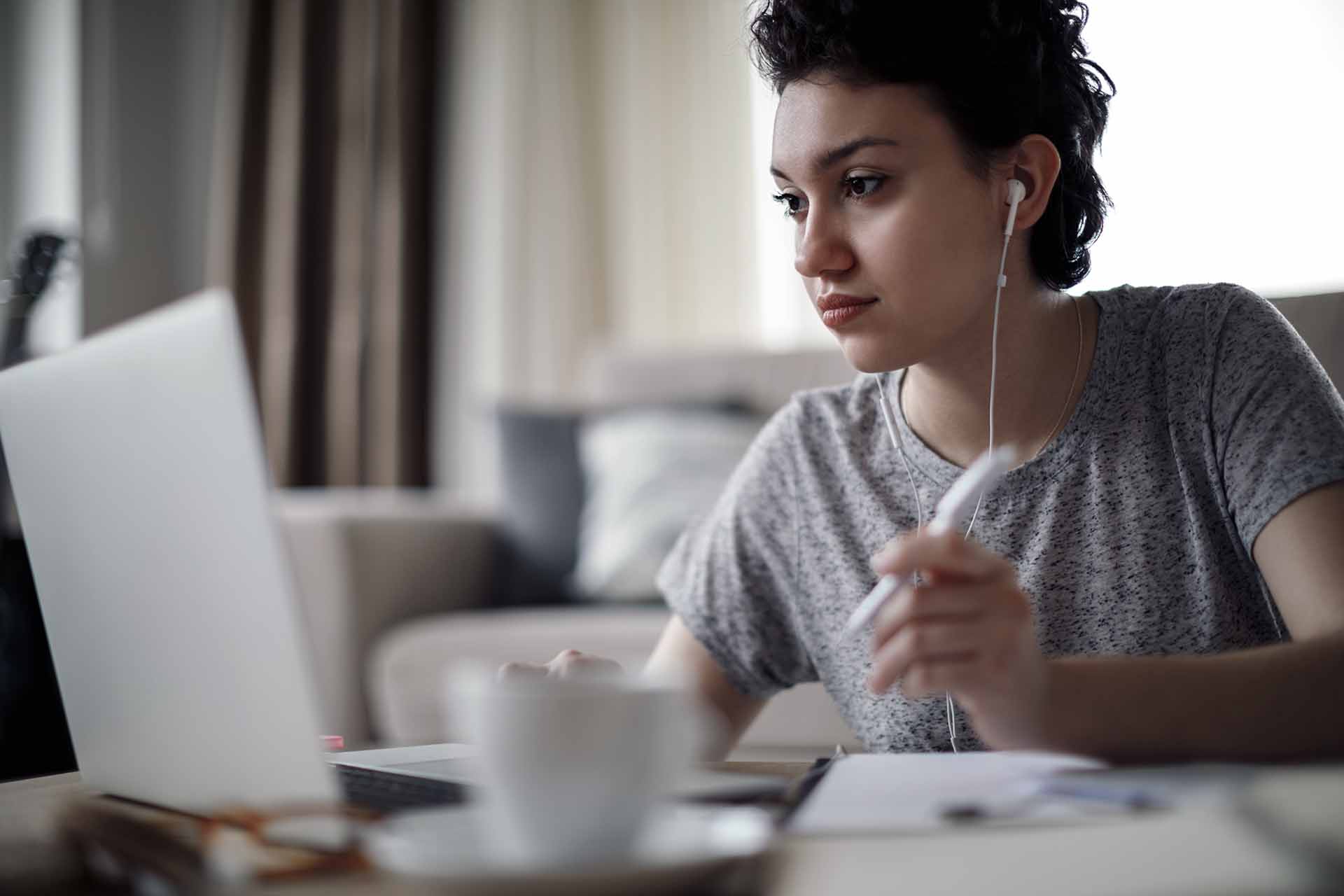As a remote learner, you will spend significant time online studying. While the internet offers countless opportunities for learning and connection, it also presents various risks. To protect yourself from these dangers, it’s important to understand how to navigate the online world safely.
-
Online risks
The internet is divided into three main sections:
- Surface web: This is the part of the internet that’s publicly accessible and indexed by search engines like Google.
- Deep web: This includes areas that require logins, like your email or bank accounts.
- Dark web: Only accessible using special software, the dark web often hosts illegal activity and should be avoided.
You may encounter the following risks while using the internet:
- Cyberbullying: Harmful behaviour, including spreading rumours or threatening others, can happen on social platforms.
- Gambling addiction: Many gambling sites are easily accessible, and excessive use can lead to financial ruin.
- Hacking: Cybercriminals may try to steal your personal information through phishing or malware, leading to identity theft.
- Privacy exploitation: Unprotected personal information can be used for criminal purposes.
- Cyberstalking: Repeated, unwanted online attention can escalate into a serious threat to your personal safety.
-
Recognising threats
Cybercriminals often exploit vulnerable individuals. Stay alert for signs of grooming, especially on social media platforms. Some common tactics include:
- Unsolicited contact from strangers
- Requests for personal or inappropriate information
- Flattery or manipulation to build trust
If you suspect grooming, stop communication immediately and report the behaviour.
Being aware of the signs of inappropriate online behaviour in yourself or others is essential to staying safe.
- Signs you’re engaging in unsafe online behaviour: Secrecy about internet use, frequent use of questionable websites, or excessive time spent online could indicate a problem.
- Signs you’re being abused online: A decline in mood, withdrawal from social activities, secrecy about online activity, or signs of anxiety could indicate online abuse or harassment.
If you notice these signs, seek help. Protecting your mental and emotional health and digital well-being is important.
-
Protecting yourself online
- Create strong passwords: Use long, complex passwords that combine letters, numbers, and symbols. Avoid using the same password for multiple accounts, and never share your passwords.
- Keep software up to date: Ensure your devices have up-to-date antivirus software. Security updates help prevent hackers from accessing your personal information.
- Use Multi-Factor Authentication (MFA): Enable MFA wherever possible. This extra step requires a code sent to your phone or email to log in, making it harder for others to access your accounts.
- Be cautious with personal information: Don’t overshare on social media. Limit the amount of personal information (e.g., your address, phone number) that’s publicly available.
- Recognise suspicious emails or messages: Phishing attacks can look like legitimate emails from trusted sources, asking you to click on a link or provide personal information. Always verify the sender before responding or clicking any links.
- Avoid unsafe websites: Stick to reputable websites for online shopping and banking. Look for "https" in the URL, which signals a secure connection.
- Use antivirus protection and firewalls: A firewall is your first line of defence against cyberattacks. It helps block unauthorised access to your computer or network. Suitable antivirus protection will help safeguard against malicious applications.
-
Social media
Social media can be a fantastic tool for staying connected, but it also comes with risks.
- Adjust your privacy settings: Regularly review the privacy settings on your social media accounts. Limit who can see your posts and personal information.
- Be selective about your friends: Only accept friend requests from people you know and trust.
- Avoid sharing sensitive information: Never post details such as your address, phone number, or location.
- Log out of your accounts: Always log out after using social media, especially on shared or public computers.
-
Safe online learning
As you engage in online learning, follow these guidelines to ensure a safe, productive experience:
- Use official platforms: Always use the official platforms for learning and communication. Avoid unofficial forums or websites.
- Back-up Your work: Regularly save and back up your work to prevent data loss due to viruses or technical issues.
- Limit distractions: Set boundaries for your online time. Avoid excessive multitasking or using non-study websites during learning hours.
-
Public vs. private Wi-Fi
While convenient, public Wi-Fi networks come with increased risks. Understanding the differences between public and private Wi-Fi and how to stay safe on both is essential for protecting your personal data.
Public Wi-Fi
Public Wi-Fi is available in locations like coffee shops, libraries, airports, and other public spaces. While convenient, it can be dangerous because these networks are usually unsecured, making it easier for hackers to intercept your data. Here’s what you need to know:
- Data interception: Hackers can easily access your online activity, including login details, personal data, and credit card information.
- Fake Wi-Fi networks: Cybercriminals may create fake Wi-Fi networks that appear legitimate. When you connect, they can access your device and personal data.
- Man-in-the-Middle attacks: Hackers can position themselves between your device and the network, intercepting your data as it’s transferred.
How to stay safe on public Wi-Fi:
- Avoid sensitive transactions: Avoid logging into banking or other sensitive accounts when connected to public Wi-Fi. Save those tasks for when you're on a secure, private connection.
- Use a Virtual Private Network (VPN): A VPN encrypts your internet traffic, making it difficult for hackers to intercept your data. Always use a VPN when accessing public Wi-Fi.
- Turn off file sharing: Ensure file-sharing settings are turned off on your device when using public Wi-Fi. This prevents others from accessing your files.
- Use HTTPS websites: When browsing, make sure the websites you visit use HTTPS (look for the padlock icon in the address bar), which provides an extra layer of security.
- Log out when you’re done: Always log out of your accounts after use, especially when connected to public networks.
Private Wi-Fi
Private Wi-Fi networks, like the one you use at home, are generally more secure because you control who can access the network and can implement security measures to protect it.
Advantages of private Wi-Fi:
- Password protection: Private networks are usually password-protected, preventing unauthorised users from accessing them.
- Control over devices: You have more control over which devices are connected to your network, allowing you to monitor for any suspicious activity.
- Stronger encryption: Private networks typically use stronger encryption (like WPA3) to protect your data.
How to stay safe on private Wi-Fi:
- Use a strong, unique password: Ensure that your Wi-Fi network is protected by a strong password that’s hard to guess. Avoid using default passwords provided by your router.
- Enable network encryption: Make sure your router’s encryption is enabled (preferably WPA3), which helps secure your data from potential hackers.
- Use a firewall: Make sure your router and devices have a firewall enabled to provide an additional layer of security against online threats.
-
Plagiarism and AI detection
Plagiarism is when you present someone else's work, ideas, words, or images as your own without giving proper credit. This includes copying text, paraphrasing without citation, or using someone’s work in any form without acknowledgement. Plagiarism, including the use of generative AI, is not permitted when submitting work.
Why do we check for plagiarism?
Plagiarism undermines academic integrity. It’s important that your work reflects your own learning and effort. Checking for plagiarism ensures fairness and maintains the value of your qualifications. You can find out more by reading our Academic Misconduct and Malpractice Policy.
How do we check for plagiarism?
We take a human approach to checking for plagiarism, supported by technology. Your tutor carefully reads and reviews your work, comparing it with other examples you've submitted to ensure consistency. Turnitin is also used as a helpful tool for an additional technical check.
Turnitin does not check for plagiarism. What it actually does is compare submissions and highlight where writing is similar to one of its sources. This means it's better able to pick up on copied text where students have tried to change words to avoid detection, but it also means there will be false positives. A high similarity score does not always suggest that a piece of writing has been plagiarised, just as a low similarity score does not always indicate that no plagiarism has occurred. It’s your tutor who evaluates your work with all of the evidence they have to maintain fairness and academic integrity.
You can check Turnitin’s student hub here for more information.
If plagiarism is suspected
If plagiarism or AI-generated text is suspected, we will investigate and take action based on the severity:
- Minor cases: You may receive a warning, lose marks, or need to redo the work.
- Moderate cases: You could receive a fail for the assignment or be prevented from retaking the exam.
- Serious cases: You may be disqualified from your course, or even excluded from the college.
Students have the right to appeal decisions subject to the Assessment Appeals Procedure.
You can find out more by reading our Academic Misconduct and Malpractice Policy.
-
Courses and resources
- Essential Digital Skills
- Microsoft 365 Training (External)
- External organisations