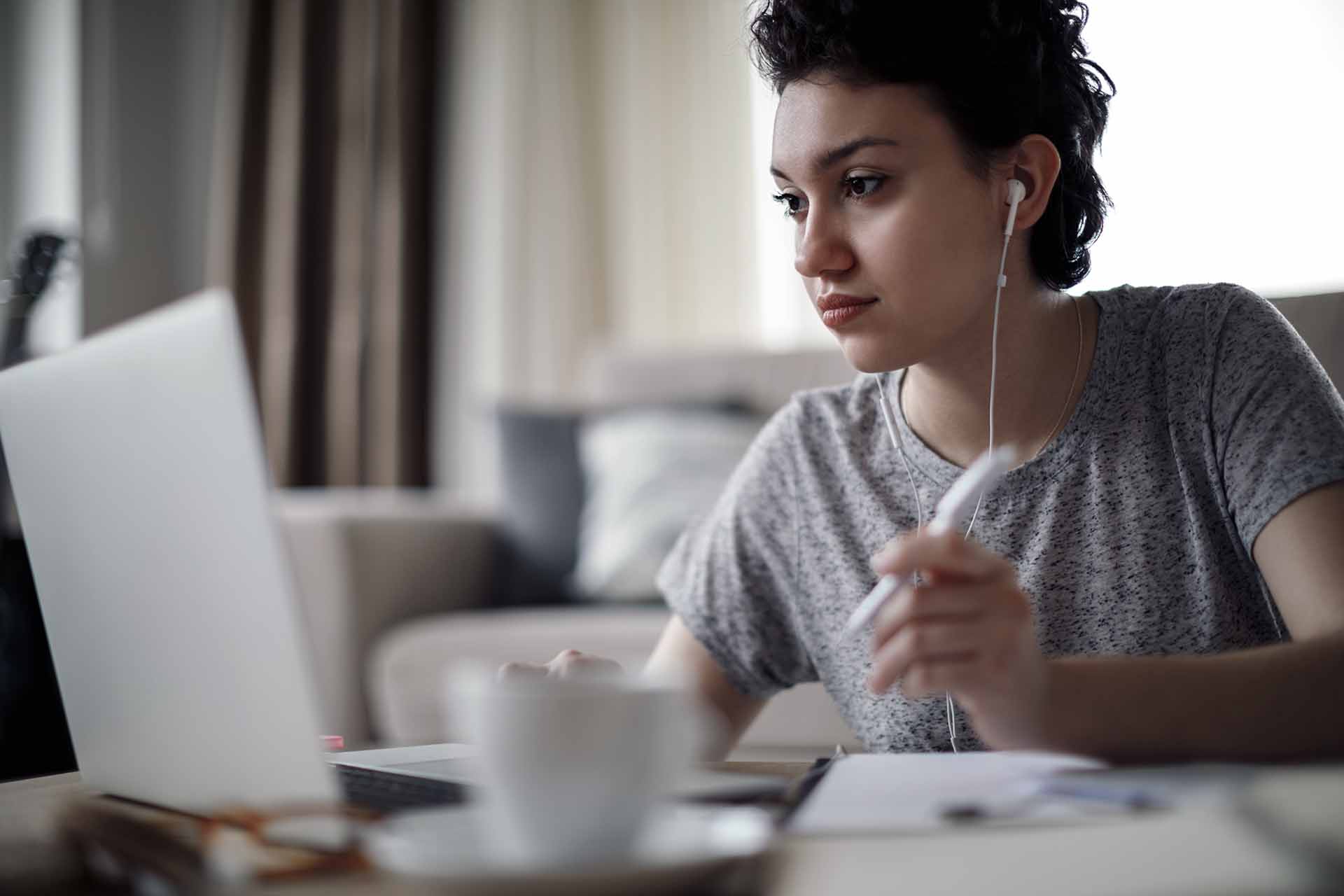Studying from home can be a convenient and flexible way to learn, but it’s important to make sure that your home learning environment is safe and supports your well-being. This guide will help you take practical steps to stay safe and healthy while studying online and what to do in case of an accident.
-
Setting up a safe workspace
The foundation of a safe and productive study session starts with how you arrange your study space. Here's what you need to consider:
Ergonomics
- Ensure your desk and chair are at appropriate heights. Your feet should be flat on the floor, and your screen should be at eye level to avoid strain on your neck and back.
- Use a supportive chair with back support. If you’re using a laptop, consider a laptop stand and external keyboard for better posture.
Take regular breaks to stand, stretch, and move around. This will help prevent repetitive strain injury (RSI) and eye strain.
Lighting
- Ensure your workspace is well-lit, ideally with natural light during the day. Poor lighting can strain your eyes and lead to headaches.
- Avoid glare on your screen from windows or overhead lights by adjusting the positioning of your monitor or using blinds or curtains.
Ventilation
- Fresh air is essential. Make sure your study space is well-ventilated to help you stay alert and focused.
- If the room becomes stuffy, take short breaks to get fresh air, or open a window when possible.
Avoiding clutter
- Keep your workspace tidy and organised to reduce the risk of tripping over cables or equipment.
- Store any wires or chargers neatly and ensure they’re not a hazard to you or anyone else in the home.
-
Managing your health
Your health is crucial for maintaining focus and ensuring productive study sessions. Here’s how you can manage it effectively:
Mental health
- Studying alone from home can sometimes feel isolating. Stay connected with tutors, or an online study group to keep yourself engaged.
- Take regular breaks to manage stress. A short walk, breathing exercises, or just a moment of relaxation can do wonders for your mental well-being.
- If you feel overwhelmed or anxious, reach out for support.
Physical health
- Sitting for long periods can negatively affect your posture and overall health. Use a reminder app or timer to take short breaks every 30 minutes.
- Keep hydrated throughout the day, and make sure to eat balanced meals to maintain your energy levels.
- Incorporate daily physical activities into your routine, such as walking, stretching, or yoga, to stay active.
Eye strain
- Staring at screens for extended periods can lead to eye strain. Follow the 20-20-20 rule: every 20 minutes, look at something 20 feet away for at least 20 seconds.
- Adjust the brightness of your screen and consider using blue light filters on your devices if you are studying at night.
-
Electrical safety
Using electronic devices is part of your daily routine when studying online, but they come with safety risks.
Device safety
- Make sure your computer, laptop, or tablet is kept on a flat, stable surface when in use. Never place them on soft surfaces (such as beds) where they can overheat.
- Avoid overloading plug sockets with multiple devices. Use surge protectors to prevent damage to your equipment.
Cables and chargers
- Regularly check your cables and chargers for signs of wear and tear. Damaged cables should be replaced immediately to avoid electrical hazards.
- Unplug devices when they’re not in use to reduce the risk of overheating or fire.
-
What to do in case of an accident
Despite your best efforts, accidents can happen. It’s important to know what to do in case of an emergency:
Minor injuries
- For minor injuries such as cuts or strains, ensure you have a basic first-aid kit nearby with plasters, antiseptic wipes, and pain relief. Treat the injury appropriately and rest if needed.
- If you experience repetitive strain injuries (RSI) from prolonged computer use, take breaks, and consider adjusting your workstation setup to prevent future discomfort.
Serious injuries or emergencies
- If you or someone in your home experiences a serious injury, such as a fall or electric shock, contact emergency services immediately by dialling 999 or 112.
- If a fire breaks out, exit the building immediately and do not attempt to extinguish large fires yourself. Call the fire brigade as soon as you’re safely outside.
Electrical shock
- If you receive an electric shock, immediately unplug the device if it’s safe to do so and seek medical attention, even if the shock seems minor.
- Never touch a person who is in contact with electricity; turn off the power source first.
- Courses and resources
- External organisations